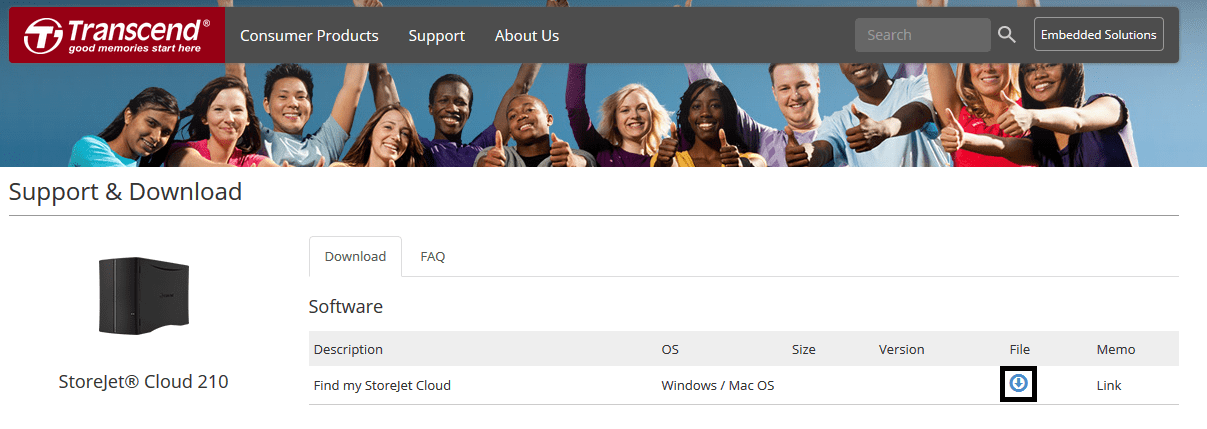Please follow the steps below to help you access your StoreJet Cloud.
1. Go to Support & Download on Transcend website
2. Click Personal Cloud Storage
3. Click StoreJet Cloud 110 / StoreJet Cloud 210
4. Click the Find my StoreJet Cloud link You also can enter the URL: find.storejetcloud.com to access StoreJet Cloud directly.
If you are still having trouble accessing the StoreJet Cloud after the above steps, please link to the StoreJet Cloud software downloading page by clicking on the Download icon.